Contents:
Overview of Cacti
Cacti is a web based network monitoring and graphing tool. The framework Cacti is built on allows you to poll a vast number of different devices and applications throughout your environment. Everything from Cisco, VMware, Juniper, Apache, Tomcat, Windows, Linux, BSD - you name it and it can probably be monitored and graphed by Cacti. The developers have made Cacti fairly easy to install on a Linux based system but there are a large number of pre-requisites and weird jargon on the Cacti website that it can be intimidating. Here I will outline the steps to install a base Cacti server on Debian 7 ("Wheezy"). In future articles I will outline how to add devices to monitoring, data sources and create graphs.
The steps outlined below can cause data loss. Do not run them on a production system without fully understanding the process and testing in a development environment.
These instructions are not meant to be exhaustive and may not be appropriate for your environment. Always check with your hardware and software vendors for the appropriate steps to manage your infrastructure.
Formatting:
Instructions and information are detailed in black font with no decoration.
Code and shell text are in black font, gray background, and a dashed border.
Input is green.
Literal keys are enclosed in brackets such as [enter], [shift], and [ctrl+c].
Input is green.
Literal keys are enclosed in brackets such as [enter], [shift], and [ctrl+c].
Warnings are in red font.
Steps install a Cacti Server
- Log in to your system and launch a local shell prompt.
- Change your shell to run as root.
user@debian~$: su -
Password:
root@debian~$: - Verify the system information.
root@debian:~# uname -a
Linux cacti 3.2.0-4-amd64 #1 SMP Debian 3.2.60-1+deb7u1 x86_64 GNU/Linux
- Perform an update to the package database.
root@debian:~# apt-get updateNote that some data was removed for clarity.
Get:1 http://ftp.us.debian.org stable Release.gpg [1,655 B]
...
Hit http://ftp.us.debian.org wheezy-updates/main Translation-en/DiffIndex
Fetched 32.8 MB in 13s (2,409 kB/s)
Reading package lists... Done
- Install Cacti using the package manager.
root@debian:~# apt-get install cactiThere is 82 packages it must install on a default Debian 7 install. Allow the download and installation to take place.
Reading package lists... Done
Building dependency tree
Reading state information... Done
The following extra packages will be installed:
apache2-mpm-prefork apache2-utils apache2.2-bin apache2.2-common dbconfig-common file fontconfig
fontconfig-config heirloom-mailx javascript-common libaio1 libapache2-mod-php5 libapr1 libaprutil1
libaprutil1-dbd-sqlite3 libaprutil1-ldap libcairo2 libcap2 libclass-isa-perl libdatrie1 libdbd-mysql-perl
libdbi-perl libdbi1 libffi5 libfontconfig1 libglib2.0-0 libglib2.0-data libhtml-template-perl libjs-jquery
libjs-jquery-cookie libldap-2.4-2 libmagic1 libmysqlclient18 libnet-daemon-perl libonig2 libpango1.0-0
libpcre3 libperl5.14 libphp-adodb libpixman-1-0 libplrpc-perl libpng12-0 libqdbm14 librrd4 libsasl2-2
libsasl2-modules libsensors4 libsnmp-base libsnmp15 libswitch-perl libthai-data libthai0 libxcb-render0
libxcb-shm0 libxft2 libxml2 libxrender1 mime-support mysql-client-5.5 mysql-common mysql-server
mysql-server-5.5 mysql-server-core-5.5 openssl perl perl-modules php5-cli php5-common php5-mysql php5-snmp
psmisc rrdtool sgml-base shared-mime-info snmp ssl-cert ttf-dejavu ttf-dejavu-core ttf-dejavu-extra
wwwconfig-common xml-core
Suggested packages:
www-browser apache2-doc apache2-suexec apache2-suexec-custom php5-ldap moreutils virtual-mysql-client
mysql-client postgresql-client exim4 mail-transport-agent php-pear libipc-sharedcache-perl ttf-baekmuk
ttf-arphic-gbsn00lp ttf-arphic-bsmi00lp ttf-arphic-gkai00mp ttf-arphic-bkai00mp php5-adodb
libcompress-zlib-perl libsasl2-modules-otp libsasl2-modules-ldap libsasl2-modules-sql
libsasl2-modules-gssapi-mit libsasl2-modules-gssapi-heimdal lm-sensors snmp-mibs-downloader
libterm-readkey-perl tinyca ca-certificates perl-doc libterm-readline-gnu-perl libterm-readline-perl-perl
libpod-plainer-perl librrds-perl sgml-base-doc openssl-blacklist debhelper
Recommended packages:
apache2 lighttpd nginx httpd mailx
The following NEW packages will be installed:
apache2-mpm-prefork apache2-utils apache2.2-bin apache2.2-common cacti dbconfig-common file fontconfig
fontconfig-config heirloom-mailx javascript-common libaio1 libapache2-mod-php5 libapr1 libaprutil1
libaprutil1-dbd-sqlite3 libaprutil1-ldap libcairo2 libcap2 libclass-isa-perl libdatrie1 libdbd-mysql-perl
libdbi-perl libdbi1 libffi5 libfontconfig1 libglib2.0-0 libglib2.0-data libhtml-template-perl libjs-jquery
libjs-jquery-cookie libldap-2.4-2 libmagic1 libmysqlclient18 libnet-daemon-perl libonig2 libpango1.0-0
libpcre3 libperl5.14 libphp-adodb libpixman-1-0 libplrpc-perl libpng12-0 libqdbm14 librrd4 libsasl2-2
libsasl2-modules libsensors4 libsnmp-base libsnmp15 libswitch-perl libthai-data libthai0 libxcb-render0
libxcb-shm0 libxft2 libxml2 libxrender1 mime-support mysql-client-5.5 mysql-common mysql-server
mysql-server-5.5 mysql-server-core-5.5 openssl perl perl-modules php5-cli php5-common php5-mysql php5-snmp
psmisc rrdtool sgml-base shared-mime-info snmp ssl-cert ttf-dejavu ttf-dejavu-core ttf-dejavu-extra
wwwconfig-common xml-core
0 upgraded, 82 newly installed, 0 to remove and 0 not upgraded.
Need to get 46.7 MB of archives.
After this operation, 212 MB of additional disk space will be used.
Do you want to continue [Y/n]? y [enter]
Get:1 http://ftp.us.debian.org/debian/ stable/main libcap2 amd64 1:2.22-1.2 [13.6 kB]
Get:2 http://security.debian.org/ wheezy/updates/main libxml2 amd64 2.8.0+dfsg1-7+wheezy1 [904 kB] - The package manager will ask several questions to complete the install. First select the web server.
Please select the web server for which Cacti should be automatically configured.
Select "None" if you would like to configure the web server manually.
Web server:
apache [enter]
lighttpd
None - Enter the MySQL root account password.
While not mandatory, it is highly recommended that you set a password for the MySQL administrative "root" user.Enter a real password.
If this field is left blank, the password will not be changed.
New password for the MySQL "root" user:
abc123[enter]
Repeat password for the MySQL "root" user:
abc123[enter] - Configure Cacti with dbconfig-common.
The cacti package must have a database installed and configured before it can be used. This can be optionally handled with dbconfig-common.
Configure database for cacti with dbconfig-common?
Yes[enter] - Provide the root password for MySQL to create the Cacti database.
Please provide the password for the administrative account with which this package should create its MySQL database and user.
Password of the database's administrative user:
abc123[enter] - Provide a password for the cacti MySQL user.
Please provide a password for cacti to register with the database server. If left blank, a random password will be generated.Note this is NOT the root password but a new account for the user of the cacti database.
MySQL application password for cacti:
123abc[enter]
Password confirmation:
123abc[enter] - The installation will complete but Cacti must be configured.
Open a graphical web browser on another system that has access to the
server you just installed Cacti on and go to http://
/cacti. For my system it was http://10.1.10.107/cacti - Once the web page loads, select New Installation and click next.
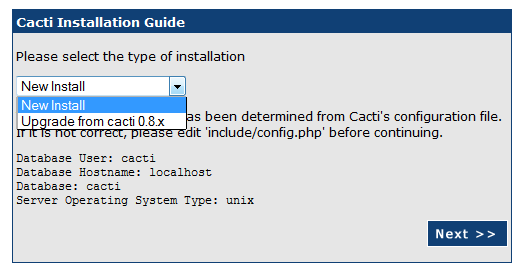
- If needed, change any of the paths to the correct location
if it says "Not Found." By default mine looked like this and did not
need modifications.
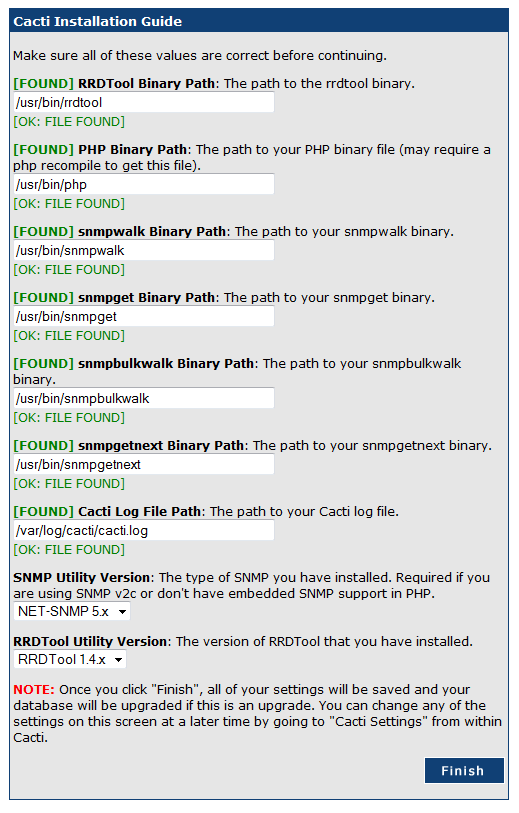
- Log in with the username admin and password admin.
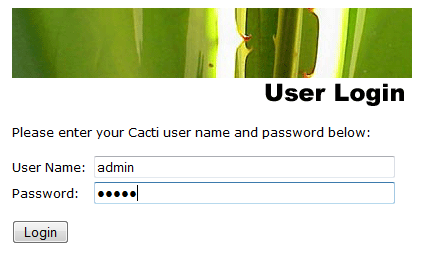
- It will force you to change the admin password, do so and hit save.
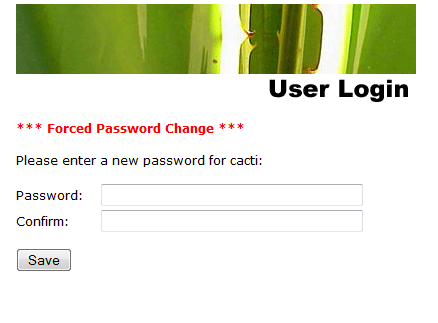
- Cacti is now installed on your server.
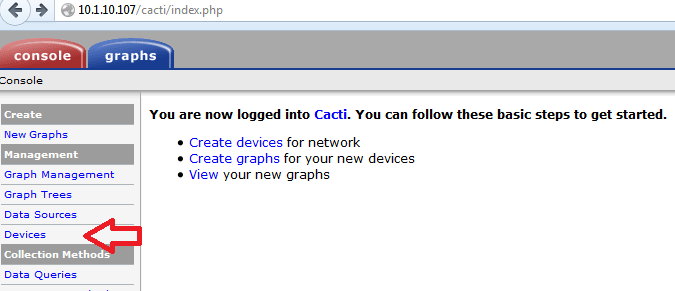
Conclusion
Installing Cacti on Debian 7 Linux is straight forward using the package manager. Following this step-by-step guide you should now have a fully functional Cacti monitoring server.
References
*disclaimer* This document is my own and does not represent anything from any other entity. I will not be held liable for anything bad that comes of it.
sumber : http://ewams.net/?date=2014/07/14&view=How_to_install_Cacti_on_Debian_7_Step_by_Step
kemudian. install snmpd
apt-get install snmpd.
edit /etc/snmp/snmpd.conf
Pada bagian ini
#
# ACCESS CONTROL
#
# system + hrSystem groups on$
view systemonly included .1.3.6.1.2.1.1
view systemonly included .1.3.6.1.2.1.25.1
Ubah menjadi
#
# ACCESS CONTROL
#
# system + hrSystem groups on$
view systemonly included .1.3.6.1.2.1.
view systemonly included .1.3.6.1.2.1.25.1
# ACCESS CONTROL
#
# system + hrSystem groups on$
view systemonly included .1.3.6.1.2.1.
view systemonly included .1.3.6.1.2.1.25.1
pada pada console -> devices -> add (pada pojok kanan)
lalu isikan informasi tentang device tersebut.
snmp v1 : public
SNMP int -> bw(In/Out) bits
Hasil :

No comments:
Post a Comment
have a question, just spill it :D